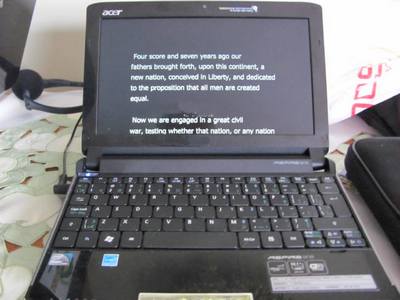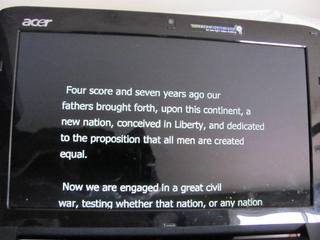![]()
![]()
![]()
![]()
![]()
Teleprompter for Video
Many of you are uploading your own YouTube projects and other video productions. Doing narration, or voice over as it is often called, adds interest and individuality to your shows.
If you have tried that, you know how difficult it can be to read from a script, or notes. Trying to shuffle the pages quietly is almost impossible and if you make a mistake while writing that script, it takes even more time and patience.
You need a teleprompter like on broadcast TV, where you can use your computer's word processing capabilities and then display it scrolling on a secondary screen or additional netbook / notebook.
Items Needed:
MirrorScript Pro from Teleprompter software, fills the need perfectly, and its free.
There are several possibilities for a home Teleprompter, using the above software.
* A second monitor on your desktop.
* Use your notebook / laptop.
* Use a small netbook. (Which is what I prefer.)
The Procedure:
Download and install MirrorScript Pro. It is a small program and takes only a minute to install.
Full instructions are available on their site. As you can see above, there are numerous adjustments you can do to make the scroll move and size to exactly what you want. (This is sample text that comes with the program.)
Keyboard controls allow you to adjust all movements while the scroll is in progress.
You can use any text editor to write your scripts and then save them and load them into the teleprompter program. Or you can drag and drop the text file directly into the box shown above. Couldn't be easier.
Instructions also include how to use mirrors and such for reverse print should you want to project it on another surface.
Netbook Teleprompter
We use the program on a netbook, which is small, doesn't take up much room and is large enough for most of our uses.
netbook is small and easily transportable if you need to move the production to various locations.
It can also be easily placed so that on camera it doesn't appear you are reading from a script.
Teleprompter for Presentations
Bonus: If you have to make presentations, you can do away with cue cards and notes. The teleprompter is perfect for this.
Just write your speech on the computer using your favourite text program, load it into this program, and place your netbook on or below the podium. Perfect!
Because your script is a simple text file, you can easily print a paper version for backup in case your netbook fails at the event.
| No elaborate scientific setups here. No special laboratory equipment. Just honest in use every day setups that my friends or I use, or have used in our every day computing activities. |