AZZ Cardfile
![]()
![]()
![]()
![]()
![]()
AZZ Cardfile V4 - Cardfile.exe replacement.
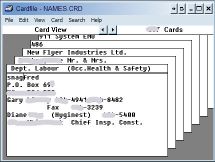 I have been using cardfile.exe since the days of Windows 3.1, transfering the small exe file from operating system to operating system as I upgraded through various versions of Windows. It is a simple little program that is handy for keeping track of things Rolodex or business card style.
I have been using cardfile.exe since the days of Windows 3.1, transfering the small exe file from operating system to operating system as I upgraded through various versions of Windows. It is a simple little program that is handy for keeping track of things Rolodex or business card style.
AZZ Cardfile is much more than a perfect replacement for the old cardfile.exe. First of all it does a perfect job at that, and if you are using cardfile.exe, it will import your files from the old program in the blink of an eye. I had 672 cards and they were imported in a flash.
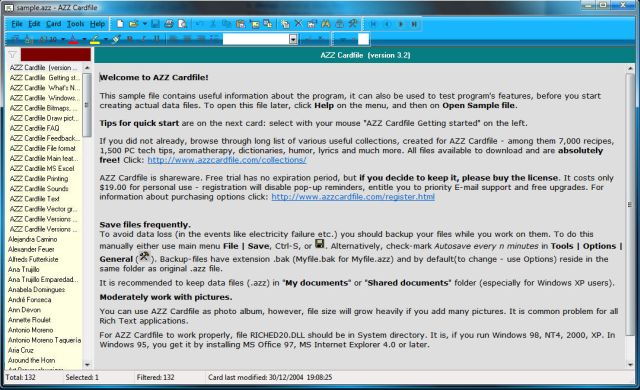
This is a sample file included with the program which acts as the help file while also showing off the pleasing interface.
I give each program I try a pretty good workout to be sure it fits the job at hand. The more I used AZZ, the more I found it would do. You can read its features on their site, and I won't repeat all that here. However, here are some of the things I found to be usefull in my instance, you will likely find some of your own.
* A perfect cardfile.exe replacement.
* It is a phonebook, keep names, addresses and other info for all your contacts.
* Business Card replacement.
* Keep your list of programs & their serial/registration numbers.
* Great place for storing all those little notes you keep about everything.
* You can use it for a 'live' notebook while you are on the phone or copy& paste from the net.
* Batteries - keep a list of all those watch batteries and other small devices batteries.
* Keep track of all your purchase dates, warranty contact info.
This is just a short list of things I do with AZZ Cardfile. I find even more uses as I continue using it.
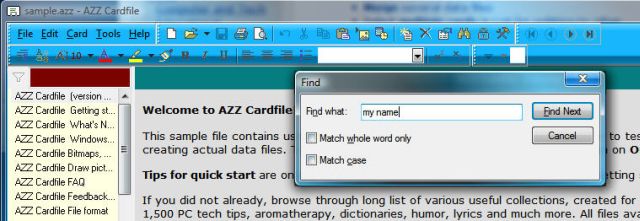
No matter how much information or what type you have stored in this progam, you can find the information you want very easily and quickly. There are two ways to do that.
1) When you first launch the program, by default the curser is already located in the filter box. That's the maroon box on the left in the picture above. Just start typing a search word, and it goes to the most likely selection immediately, with others that contain your search word listed in the left column. Hitting Esc clears the box and brings the original full list back, or you can begin typing a different search word.
2) By using Ctrl+F or the find icon you can find any information you have stored in any category as well. It doesn't matter if you type in a word from a title, or a word that is in the body of your entry, it will be found just as quickly either way.
By default your items are stored in order in the left column, which lets you scroll easily up or down the list to find things manually.
You can do so many other things just like a word processor does, formatting, highlighting, change colours of text and backgrounds. The entries can be long or short and the number of entries is limited only by the space you have. For a program that does so much it is easy on resources too. You can also use pictures and icons in your entries if you like.
It recognizes web addresses and email addresses in your entries so that you can just click on them to activate your browser or email program quickly.
If you happen to have a setup similar to mine where you use more than one computer networked together, it is very easy to access AZZ cardfile's information from whichever computer you are using, Being actively involved with a blog, web pages and other online activities it speeds things up by having the information in AZZ Cardfile close at hand. Or if the telephone rings, often the information you need is only seconds away.
Everybody has things to keep track of whether by notes or other tidbits of information. Even if you haven't used the original cardfile.exe program, this one would do a lot of handy things for you. I suggest you try this program. It just might be what you want for your needs too.
| No elaborate scientific setups here. No special laboratory equipment. Just honest in use every day setups that my friends or I use, or have used in our every day computing activities. |
(Dec 2017)


