![]()
![]()
![]()
![]()
![]()
FastStone Image Viewer is a program you can use for almost all of your picture handling and viewing requirements.
Best of all FastStone Viewer is free for home use, although if any program deserves a donation, this one does.
I will only give an outline of some of the features I like best and urge you to try it. You can see all of the FastStone features by going to their website.

When you first open FastStone Viewer it will allow you to select the folders on your drive much like Explorer does.
Selecting a folder with folders inside containing pictures gives you this view.
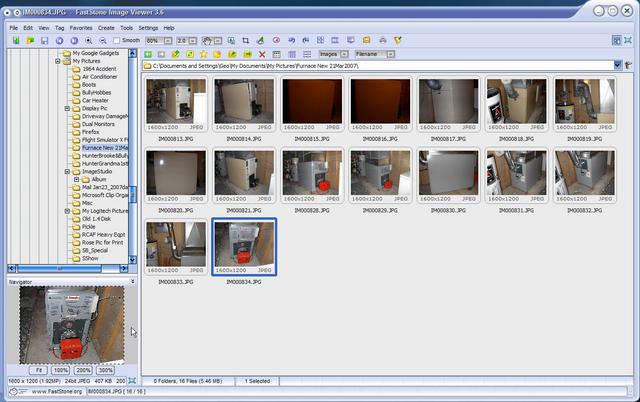
Clicking on one of the folders that has pictures inside, gives you a thumbnail view of the folders contents.
The thumbnails are large enough to see what is in the picture, and if you select a picture it shows in the large preview area on the lower left.

Double click the picture or press <Enter> and that picture becomes full screen.
What is really impressive is - move your mouse to any border and it activates menus, allowing you to adjust the picture, crop, change size, effects and so on.
Page Up or Page Down allows you to browse through the pictures in that folder.
Or if you move the mouse to the top of the screen it shows a row of thumbnails across the top allowing you to jump ahead or behind any number of pictures.
FastStone Features
This is only a partial list of features I find most useful. The program contains the usual functions most picture programs have, along with many more specialized options you will find useful every day. Check the FastStone website for a full description and list. This program is very user friendly with everything you need to do in one complete program.
Picture Viewing & Adjustments - FastStone does all the normal viewing, adjusting and cropping things most picture progams do.
Batch Rename, Batch Convert - Allows you to rename a group of pictures easily with successive names or numbered names. You can add text to pictures, water mark them as yours, and a number of other things. All these steps are very easy to understand and do.
SlideShow - You can view your pictures on the computer as a slide show, including with 156 transitions if you like. It will run and loop automatically if desired.
Zip & Email - Multiple photos can be zipped to a file and emailed as one compact file.
Download Pictures From Your Camera - You don't need that extra software that came with your camera. Use FastStone. It imports the pictures quickly and easily to a folder on your computer.
Scan Your Pictures - If you have a scanner FastStone will use your regular scanner software to scan pictures directly into FastStone viewer and to a folder on your computer. This allows you to make adjustments, view and enjoy your pictures from one program.
Screen Shots - FastStone Viewer allows you to make numerous types of screen shots. Again directly to a folder and viewable right in the program. Destinations can be FastStone Viewer, the clip board or to a file.
FastStone Viewer is a program that can do just about anything you would want to do with pictures. Adjusting, filing, rearranging as well as the other every day things we do with our digital photos are all possible. It is real handy to have so many features all in one program.
I have been using this program for quite some time now, and automatically select FastStone for most every day picture work, so these are my long term comments. At my suggestion many of my friends have used this program and think it is great. I would highly suggest you give it a try, the price is right, and our rating of 5 Roses is well deserved.
Again I will say if any program is worth a donation, this one certainly is.
Faststone Long Term Update: (March 2011)
Faststone has been continually updated and improved. It works faster and included additional features, such as one click picture improvement, and a cloning tool that works exceptionally well.
| No elaborate scientific setups here. No special laboratory equipment. Just honest in use every day setups that my friends or I use, or have used in our every day computing activities. |
