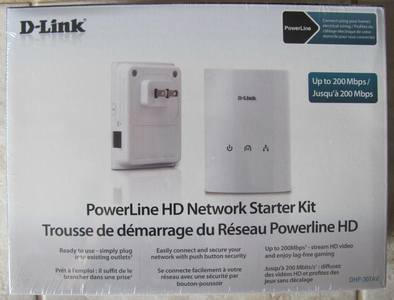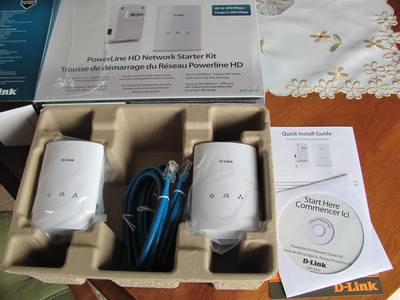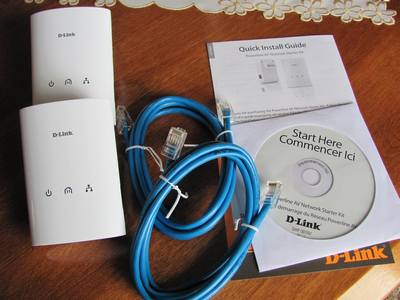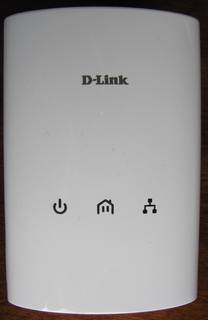![]()
![]()
![]()
![]()
![]()
D-Link DHP 307AV PowerLine Network - gets five roses for solving certain networking problems easily.
As with many of our reviews, this is not a step by step instruction of how to install and use it. There is plenty of instruction on the D-Link site as well as many others that have found the value of this product.
Our purpose is to point out some of the unique situations and value where the D-Link PowerLine Network worked for us.
You need two units to start out with, so we selected the D-Link PowerLine Network starter kit.
One thing that was impressive right away was the packaging.
The PowerLine Network starter kit is packaged in a simple cardboard box with minimal plastic. Just thin easy to open plastic sealing the box.
D-Link should get extra bonus points just for that.
Once the plastic seal is broken and the box opened, even the contents are easily removed.
Contents of the D-Link PowerLine Network Starter Kit include two powerline modules, two CAT5 cables, quick install guide, and a CD that includes a pdf manual and software for using a computer to adjust settings such as security keys.
Note: Basic adjustments can be done by using buttons on the modules. The software makes it easier, especially if you add additional module devices to your network later.
Each D-Link PowerLine module included in the starter kit is a simple rectangular unit that plugs into the wall.
A regular internet cable goes from the module to your router for the first one, and from the module to your computer on the second one.
The three lights blink, change colour or stay on steady to indicate various functions while the network is operating. This is fully explained in the manual.
They are truly plug 'n play, and start working as soon as you plug them in and hook them up with no hassles. You will want to adjust the security settings, but the network works right away.
Full instructions for installing and using the D-Link PowerLine Network can be found easily online. Here we are only going to mention some of the unique situations where the network worked perfectly for us
.
D-Link PowerLine Network A Router Is Still Required
Keep in mind this is not a replacement for a router, but an addition to it. You will still need a wired or wireless router to begin building your home network system.
The first module always connects to one of the wired outputs on your router. This is where it gets its signal for the rest of your powerline network (LAN) system.
Solution For Networking Sony Bravia TV
Sony Bravia TVs have a wired connection built in, and if you don't have a wired connection close by, you are obligated to purchase an additional USB wireless adapter to get the online portion of what your TV is capable of. The cost in Canada would be about $90.
This is about the same cost as the D-Link PowerLine Network starter kit.
Two observations:
* Using the D-Link PowerLine Network method, you are ensured a connection with the same quality as a fully wired system.
* If you are going to build a network anyway, the cost of an additional module to add the TV or anything else is minimal.
Our D-Link PowerLine Network setup for the Sony Bravia TV has become permanent allowing us to enjoy flawless connections to HD, YouTube, Netflix and other offerings available only online. Thus far is has been a perfect connection.
D-Link PowerLine Network with Power Bars
The manual for the D-Link PowerLine Network also states for optimum results, plug directly into a wall outlet and not to use power bars or power strips. This is probably good advice, but sometimes that is not always possible.
In our case, D-Link PowerLine Network modules worked fine when plugged into power bars with other equipment. Keep in mind these are plain ordinary power bars with no surge suppressors.
Power bars with surge suppressor protection will not work. The signal does not pass through and the unit remains inactive.
Likewise the D-Link PowerLine Network modules worked equally well when plugged into multi-tap type wall units with other equipment plugged into the same wall plug.
The warnings are there, and no doubt for good reason. However there is enough flexibility that with a little effort the D-Link powerline system will work with most situations.
D-Link PowerLine Network Has Many Options
The basic powerline units allow you to plug them in and connect one other piece of equipment to the network. For example a computer, printer or whatever.
There are many options available from D-Link or your local retailer.
4 Port Powerline Switch would give you connection for up to four additional pieces of equipment. E.g. more than one computer, a network type hard drive, and so on.
PowerLine Wireless Extender would fit the bill if you needed to extend your wireless capability to areas where your regular signal is less than ideal.
Just a sample of the many possibilities of this system, all of them as close as the nearest electrical outlet.
D-Link PowerLine Network Negatives
Had to look hard to find any of these.
The modules are large - large enough that it covers the entire two parts of a normal duplex plug. It wouldn't leave much room to plug anything else into the same plug. As mentioned, we didn't find it a problem as our units functioned fine when plugged into normal power strips.
Buttons can be hard to find. Buttons for resetting and changing the security are located on the side of each module. If plugged in behind a computer desk they can be hard to find and press accurately. They are not needed if you use the computer software to accomplish this task.
Once set up initially, these buttons are rarely used.
Final Thoughts
D-Link PowerLine Network installation has become a permanent part of our home network.. This system exceeded our expectations giving as close to a fully wired network as you can get. Easy setup, no special talents required.
Even with only a couple modules, they can be moved around at will from outlet to outlet, giving you internet and LAN where you need it. They hold their setting when powered off, so once set up, moving them around is not a problem.
There are newer versions of these since this article was published, but operation is still near the same.
| No elaborate scientific setups here. No special laboratory equipment. Just honest in use every day setups that my friends or I use, or have used in our every day computing activities. |