One of the handiest options you can have on your right click menu, especially in Windows Explorer is Copy To Folder and Move To Folder. It is already on your computer, it just needs to be activated.
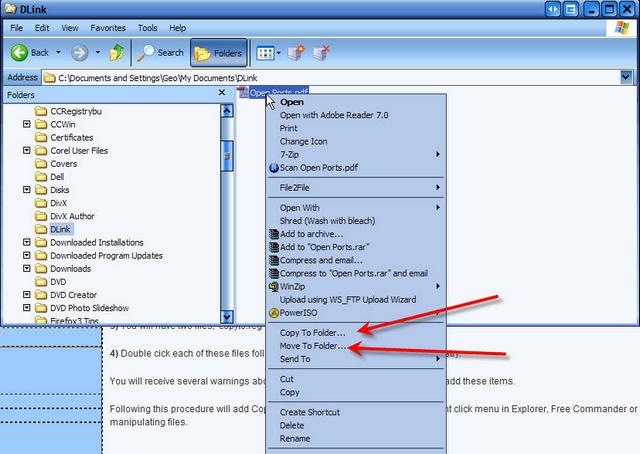
To add these two items to your right click menu, follow the steps below.
1) Click Copy To Move To which will download a small zip file.
2) Unzip the downloaded file "copyto_moveto.zip (extract to a temporary file).
3) You will have two files, 'copyto.reg' and 'moveto.reg'
4) Double cick each of these files following the prompts to add them to your registry.
You will receive several warnings about adding files to your registry. It is okay to add these items.
Following this procedure will add Copy To Folder and Move To Folder to your right click menu in Explorer, Free Commander or whatever program you use for manipulating files.
Selecting either of these options opens a box allowing you to choose the desired folder to copy or move to. Then clicking the Copy or Move button, completes the desired operation quickly and easily.
